Sending
- Ensure that you’re only sending mail to users who specifically requested it.
- Don't send bulk/marketing email from the same IPs you use to send user mail, transactional mail, alerts, etc. Segregate your IPs according to function in order to avoid issues in one type of sending affecting the other.
Authentication
- Authenticate with Domain Keys Identified Mail (DKIM) – This will provide you with a consistent reputation across your domain, regardless of what IPs you send mail from.
- Publish an SPF record – this will tell us which hosts can send messages from your domain.
- Publish a DMARC record – Messages spoofing your domain will appear unauthenticated and therefore be rejected by us, depending upon your policy disposition.
FBL
-
Our Feed Back Loop (FBL), managed by Return Path, can be found on our external resources page.
-
When users click "report spam", you can get a copy of the spam complaint through our Feedback Loop system. Ensure that you have an active FBL on each of your IPs and that you’re processing the complaints quickly. Many senders will treat a spam complaint as an unsubscribe and remove a name from their mailing list if the user clicks "report spam". There are several third-party tools available to help you manage your lists.
Unsubscribe
IP Warmup
IP warming is the process of establishing a good sender reputation with a new dedicated IP or an IP that has not been used in a while.
Email suddenly coming from an unrecognized IP is a key determining factor when detecting spam. To help protect customers from spam, incoming messages from IP’s that have not been properly warmed or maintained will be deferred.
An IP is warmed by sending about 20 non-spam messages on a single day. If the IP is not properly warmed any messages beyond 100 will be deferred and the IP will be blocked for 2 weeks. Once the IP has established a good sender reputation it will remain warm for at least 7 days and it’s maintained by continuing to send non-spam messages.
Messages are considered non-spam when:
- The sending IP is properly configured (IE. valid PTR record)
- The sending IP is not on any reputation-based email sender block list
- The message content is not flagged as spam by reputable email filtering services
- We are not receiving active complaints from our users about the sending source or message content.
Sender MX
Senders of abusive mail frequently use fraudulent domains. To identify these senders, we’ll validate the senders' domain.
The sequence we follow for validation is defined in section 5 of RFC 5321. First, we’ll check the DNS of the MAIL FROM domain for an MX record. If the MX record doesn’t exist we’ll check the DNS for an A record. If neither of these exists the mail will be marked as spam and put into the spam/junk folder.
We strongly suggest setting Mail Exchange (MX) record(s) for each of your domain(s). This is an entry in the domain DNS that specifies the mail servers responsible for receiving email and delivery failures on behalf of the senders' domain.
Things you can check:
-
Check the DNS for the domain and verify that it has a valid MX or A record. If you are sending from a subdomain make sure that it also has a MX or A record. You can use a tool like MX Lookup or common command-line tools (dig, nslookup).
-
If your domain receives emails from an automated system, alert service, etc... Make sure that it’s configured correctly. Some servers/clients will append their hostnames to the domain portion of the address and this will cause the DNS lookup to fail. For example; if your domain is mymail.com and you receive alerts from ‘server123’ it might send those alerts using an address similar to alerts@server123.mymail.com. This would fail the validation since the domain server123.mymail.com wouldn’t have a DNS record.